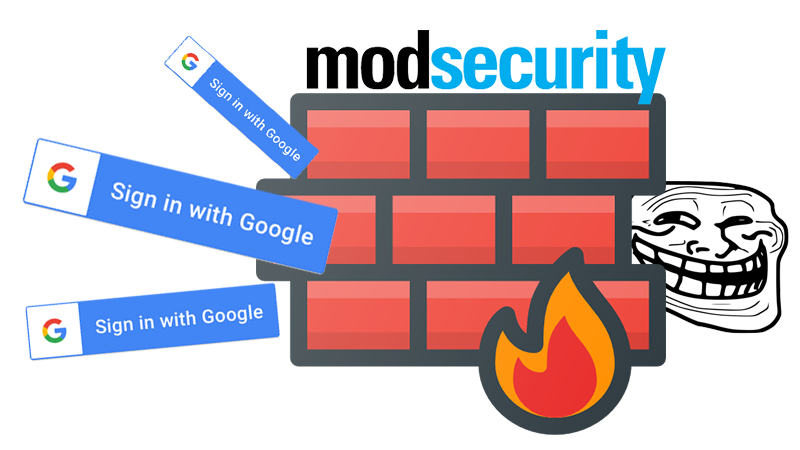When trying to set up social login plugins on WordPress, 403 errors might get returned when trying to authenticate and return to your site via the “Authorised redirect URI”
The issue may be caused by ModSecurity firewall settings.
If you have access to your Mod Security settings, disable the firewall temporarily and try the same authentication process again, if it works you now know the cause.
Enable the firewall again, Firewalls are good.
Look at the Log and find the “Rule ID” as highlighted in the red box below
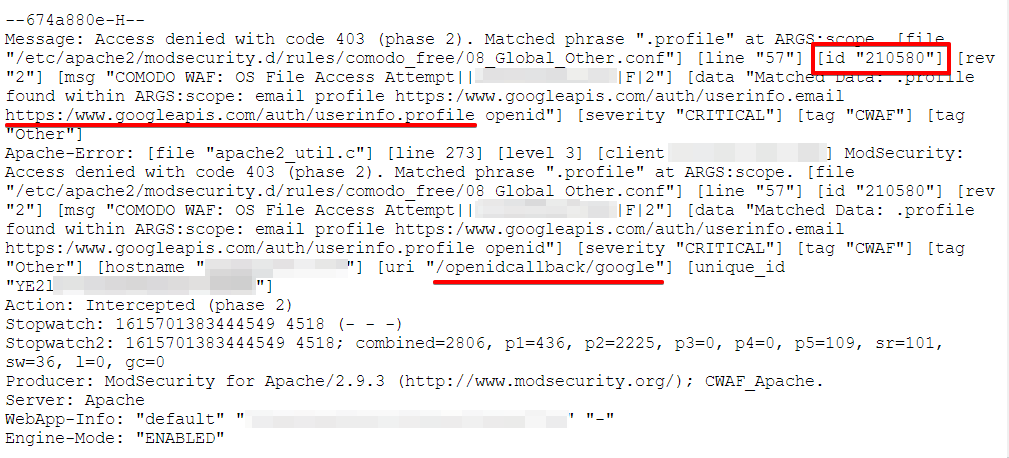
In whatever admin panel or CLI you are using add the Security Rule ID to a Switch off List
In this case it was 210580
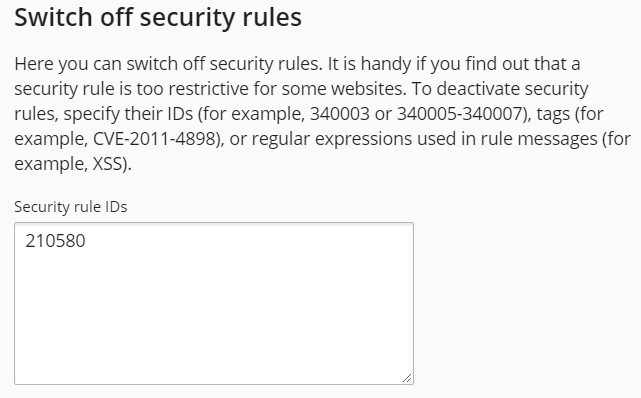
Was this article helpful?
YesNo