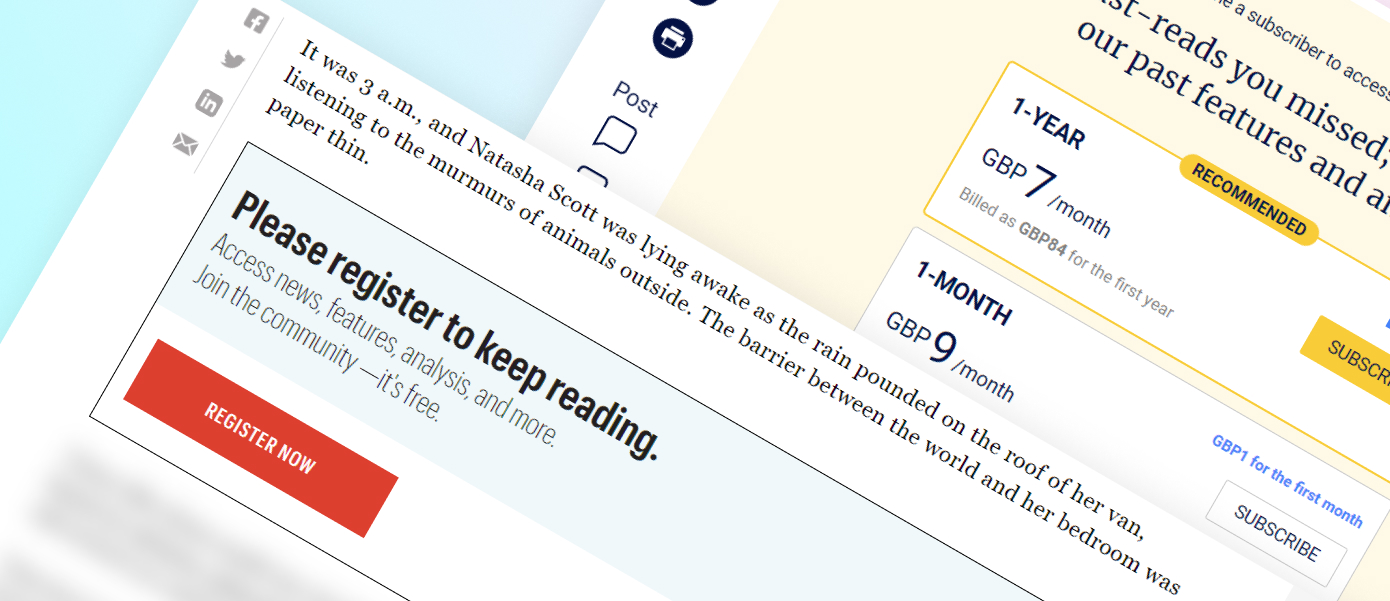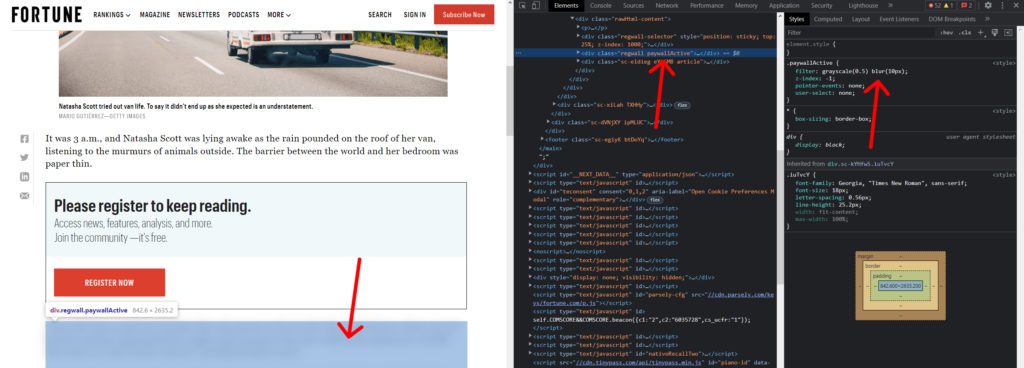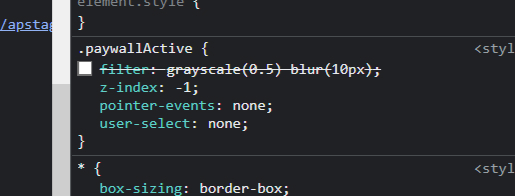I’m not writing this to advocate for fighting corporate greed, fighting the curtailment of freedom of speech and so on, news organisations need to generate a sustainable income, the lights need to stay on, reporters need to get paid and servers run. Many publications choose to use either adverts or a paywall and that’s fine.
I use uBlock Origin to filter out the distracting clutter of PPC ads which litter the internet, but that often prevents me from accessing content, producing the familiar AdBlock warning popup.
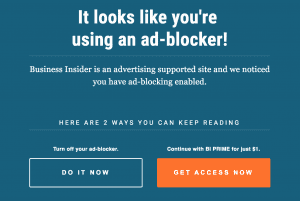
I would normally go elsewhere at that point and read the same story from another source, but sometimes I enjoy solving the puzzle to get the acorn.
If, like me, you are curious about how these filters function and part of the microscopic minority who is really determined to read that clickbait article that’s not repeated across 100 other sites, front-end paywalls are fairly easy to get around using basic browser dev tools.
If you are regularly reading content by a news organisation you probably should subscribe to their plans and support them.
When this works
This works when the entire content of the article is rendered in the browser and then additional layers are added over the top of content to obscure it from view or the container div height is restricted to hide content which overflows. On some examples the content is filtered on the server side but that can be circumvented by making your browser look like someone else.
Turn off JavaScript Method
 The Business Insider paywall is essentially a layer shown over the content which is added to page after the page loads and the full article is visible for a moment, a giveaway to how the wall functions. A simple extension like quick JavaScript switcher allows you to turn off JavaScript so the page renders the content and the script that should hide it is never executed. You can also manually Turn off JavaScript and reload the page. In some cases this wont work as front-end JS frameworks might been used to render everything.
The Business Insider paywall is essentially a layer shown over the content which is added to page after the page loads and the full article is visible for a moment, a giveaway to how the wall functions. A simple extension like quick JavaScript switcher allows you to turn off JavaScript so the page renders the content and the script that should hide it is never executed. You can also manually Turn off JavaScript and reload the page. In some cases this wont work as front-end JS frameworks might been used to render everything.
Incognito Mode / VPN method
For publishers that give access to a few sample articles before the paywall kicks in, copying and pasting the URL into an incognito tab works in some cases, if the tracking is a bit more sophisticated, use a VPN to change your IP address.
Opera browser has a built in VPN.
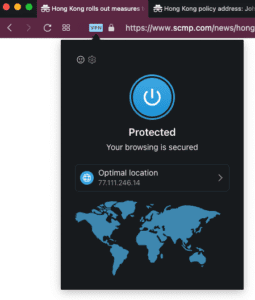
Inspect Display: none, block, remove class
Fortune as an example here uses CSS classes to hide content which is already on the page.
Using dev tools, Inspect the container around the text, remove any classes that obviously contain “paywall”, or display:none on overlays. In this case unchecking the blur property reveals the text
View Source
If you’re 1337 enough you can view the source, search for the opening sentence and enjoy all the content you want. Or inspect the container element and copy as HTML, paste that into Sublime text and read it there.