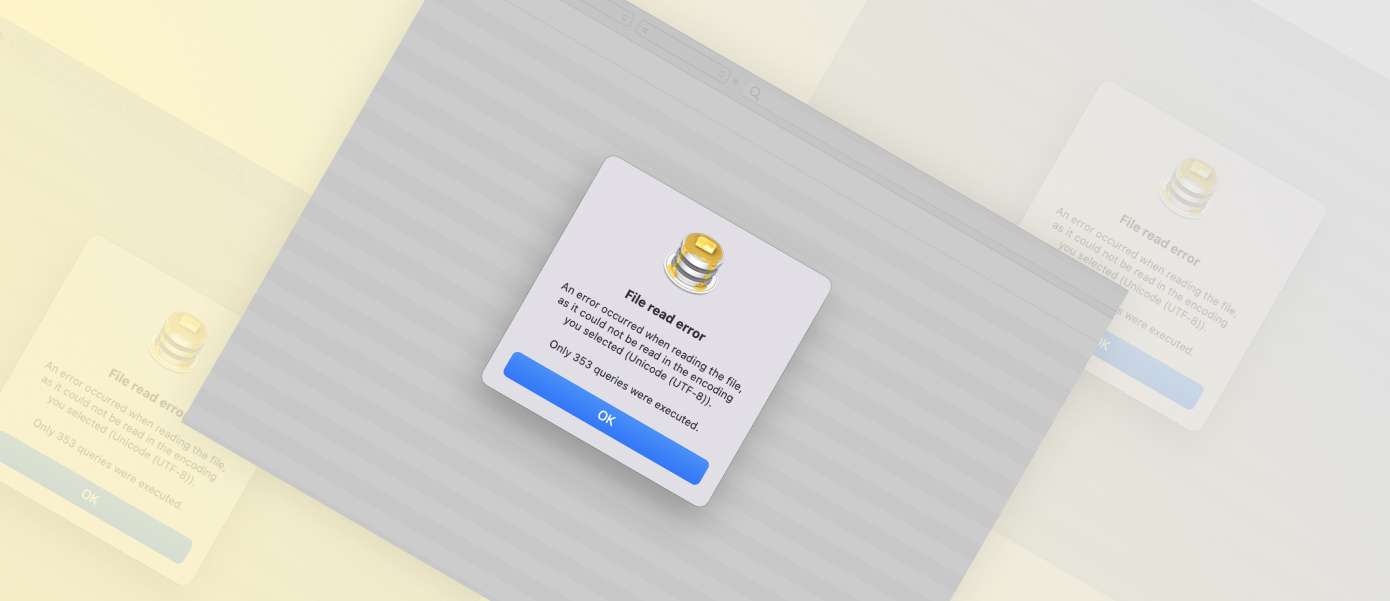An error occurred when reading the file, as it could not be read in the encoding you selected (Autodetect – Unicode (UTF-8)).
This has occurred multiple times for me when locally importing databases from staging WordPress environments running on Linux to MAMP. I use Sequel Pro for local database administration.
Solution
- Create a new database with UTF-8 Unicode encoding utf8mb4_unicode_ci collation.
- File > Import
- Select Western (MacOS Roman) in the encoding dropdown

- Open the file, it should import without issue.
Was this article helpful?
YesNo