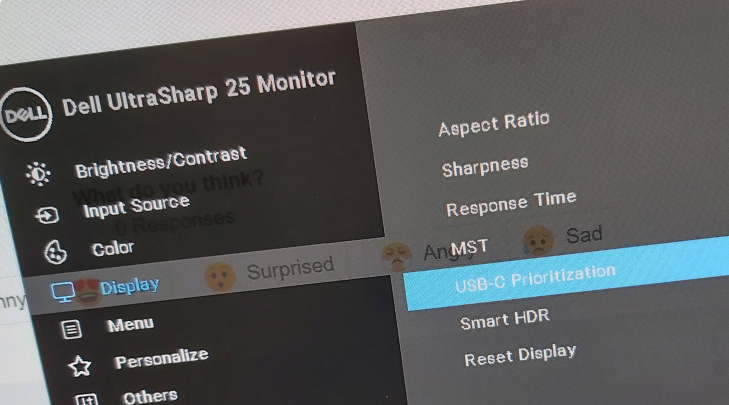Older Dell models require that DP1.2 be enabled, with the u2520D daisychaining should work automatically but with one screen displaying with a very low quality image or cloning the master screen, without the last display being detectable in Windows 10. To fix this problem and detect both displays, change the USB-C Prioritization to High Resolution Priority. Display > USB-C Prioritisation > High Resolution
Was this article helpful?
YesNo