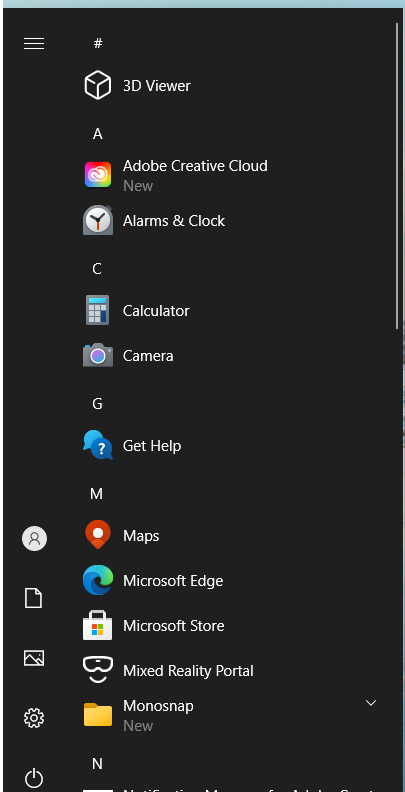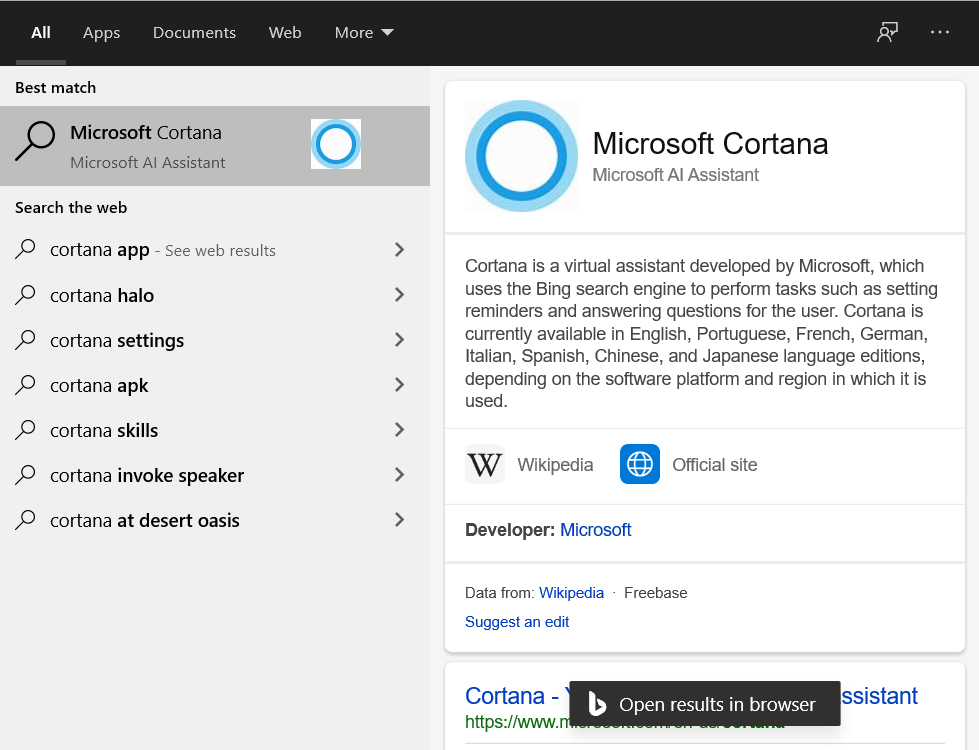This works in mid November 2020 on a fresh install with latest updates.
Sadly I invested in a desktop with genuine Windows 10, despite not actually liking Windows or anything Microsoft do. I couldn’t justify getting involved in Macbook pros this time around. This is one of my favourite tasks after installing Windows, the declutter.
Uninstall Cortana
Run PowerShell as administrator and enter
Get-AppxPackage -allusers Microsoft.549981C3F5F10 | Remove-AppxPackage
Get rid of bing search in start bar
Open Windows Registry Editor and go to HKEY_CURRENT_USER\SOFTWARE\Policies\Microsoft\Windows\Explorer
If there is no “/explorer”
- When in the Windows directory in regedit, right-click on ‘Windows’ directory in the left-hand filetree and click New > Key and name it Explorer.
- Right-click the new ‘Explorer’ in the tree and New > DWORD (32-bit value) called DisableSearchBoxSuggestions
- Double-click on ‘DisableSearchBoxSuggestions’ and set ‘Value data’ to 1
- Reboot.
Remove Tiles
Right click on all of the tiles
General appearance
- Hit Start > Type Start Settings
- Do this

- Personalization > Colors > Choose your colour: Dark, Transparency Effects: Off
And then turn off as much as possible at startup and remove the junk windows apps in the Microsoft store, though that won’t remove them from the start bar. Maybe then go to explorer properties and enable ‘File Name Extensions’, and ‘Hidden Items’
End result