After installing the Creative Cloud Desktop app, go to
- File > Preferences
- Apps tab
- Installing > Install Location and click the Pencil icon
- Browse the new location
Was this article helpful?
YesNo
Digital Product Development & Engineering in Europe & Hong Kong
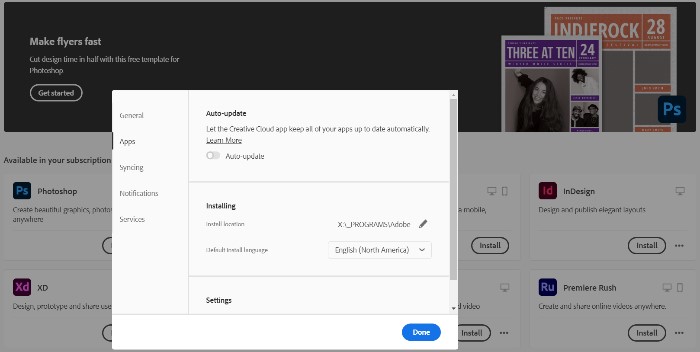
After installing the Creative Cloud Desktop app, go to