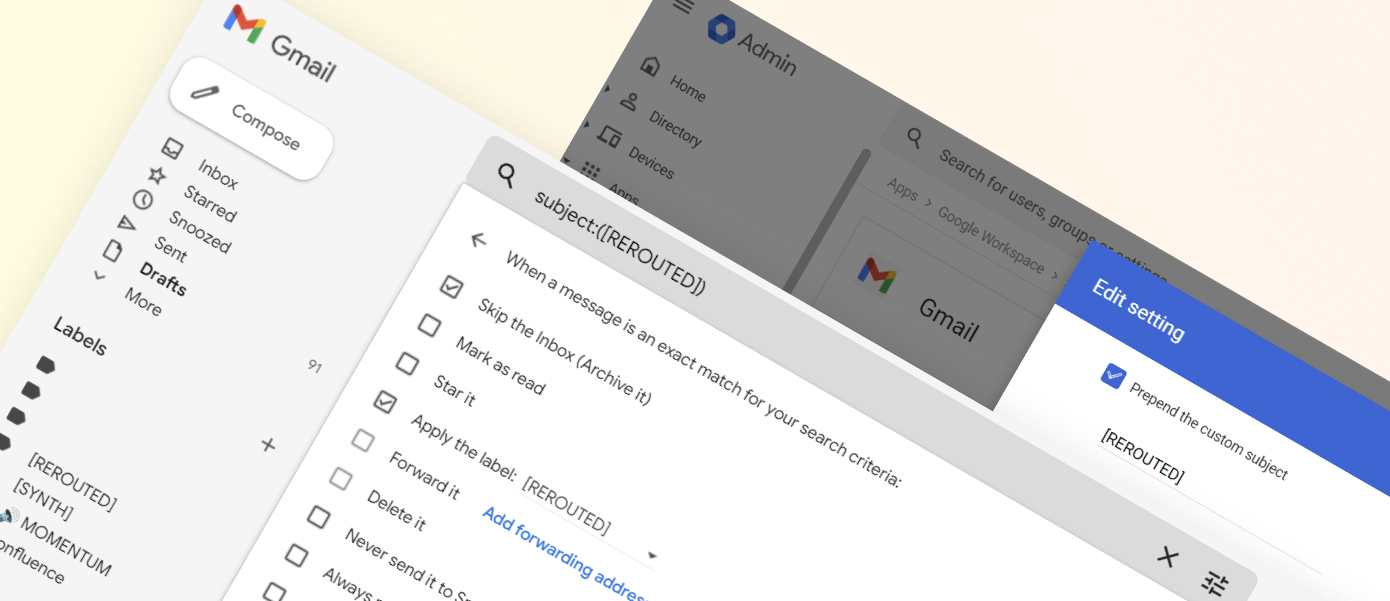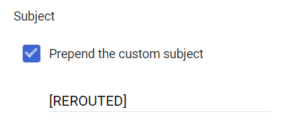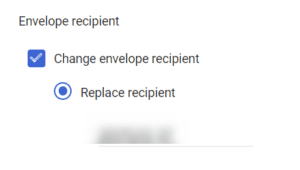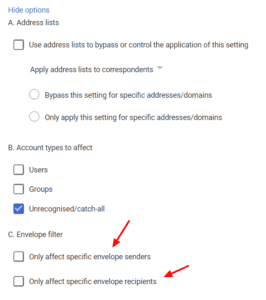This is how to receive emails sent to any email prefix at your custom domain using Google Workspace with one user.
Eg. “I want to receive anything sent to this domain, like a wildcard prefix *@example.com”
So example@example.com, foo@example.com or misspellings of your actual prefix will be sent to your main inbox, and with some filtering applied.
To set up the catch all, follow the instructions on google workspace admin help here
Additionally I checked the
Used my main account as the recipient
I left the bottom two unchecked
Create a filter in your Gmail inbox
You might want to add some inbox filtering to address things like bots which email webmaster@ admin@ at random
Instructions on GMail inbox filters here
Filter by “includes the words”
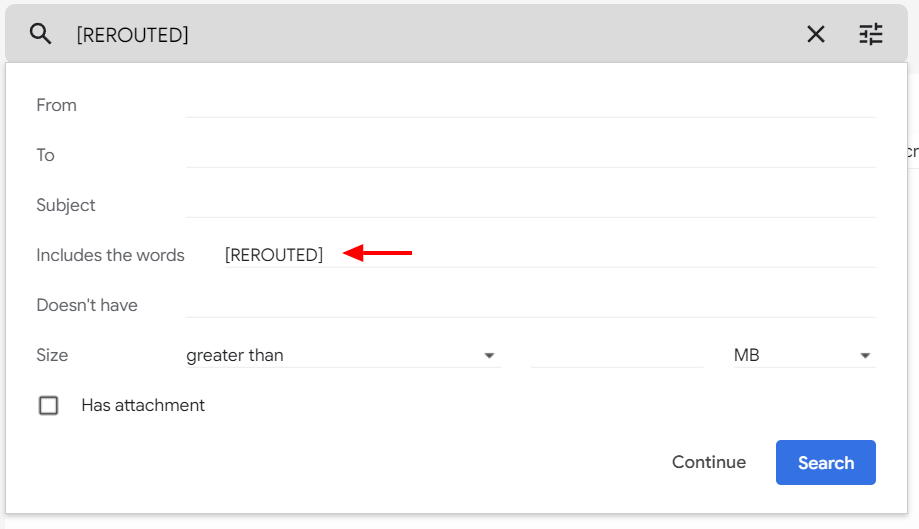
Skip the inbox and apply a label
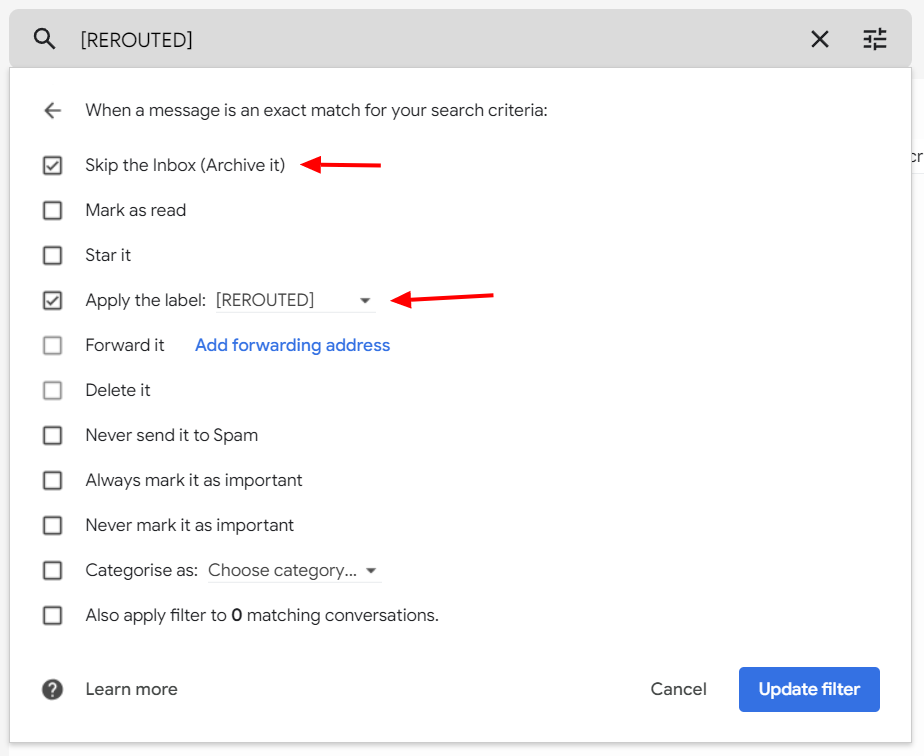
Why do this?
This is particularly useful for signing up for free trials when the subaddressing hack is filtered, eg example+1@example.com, example+2@example.com throws an error like “An account associated with the same inbox already exists.“