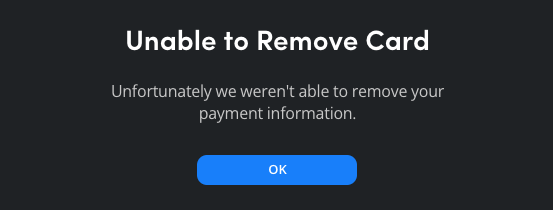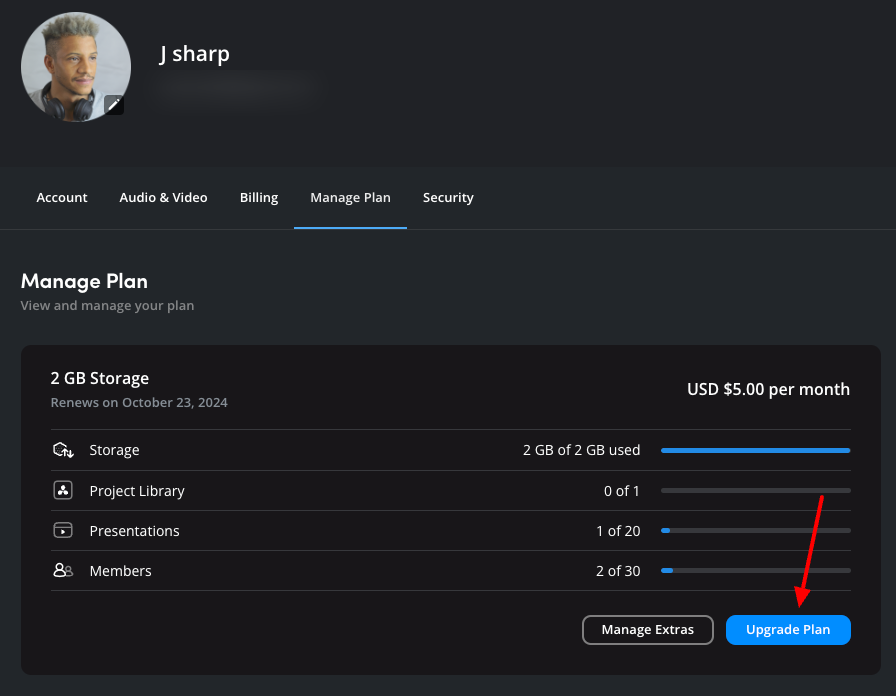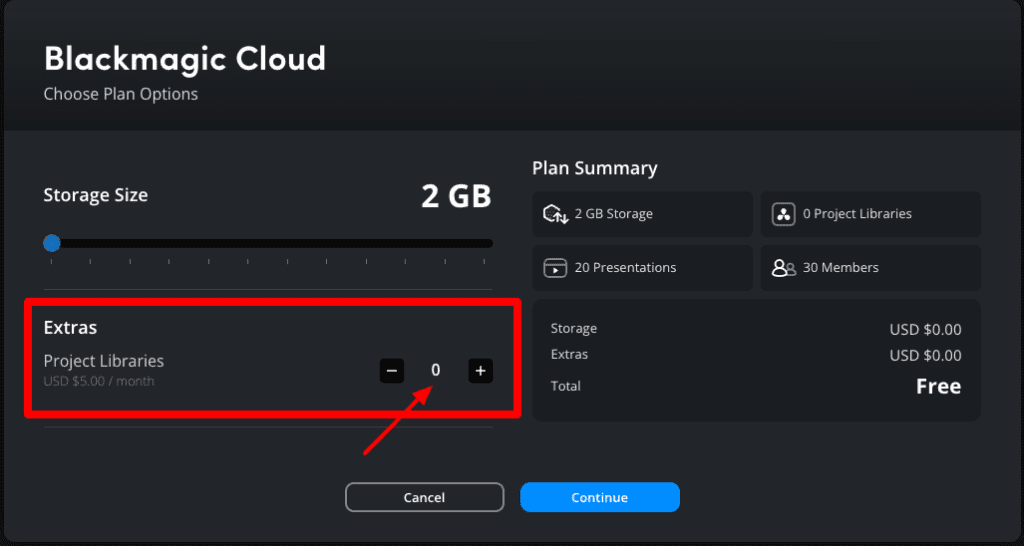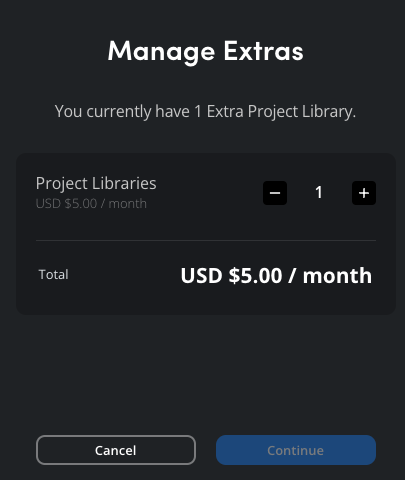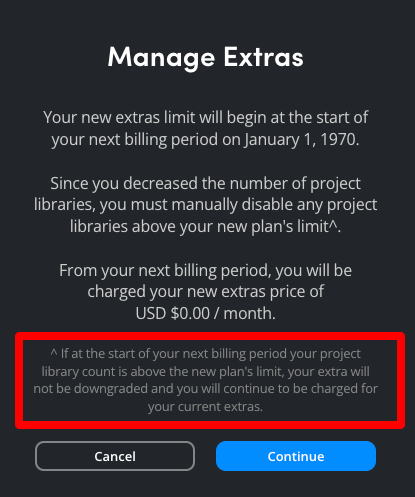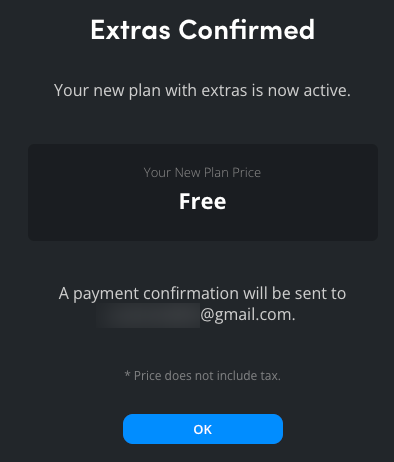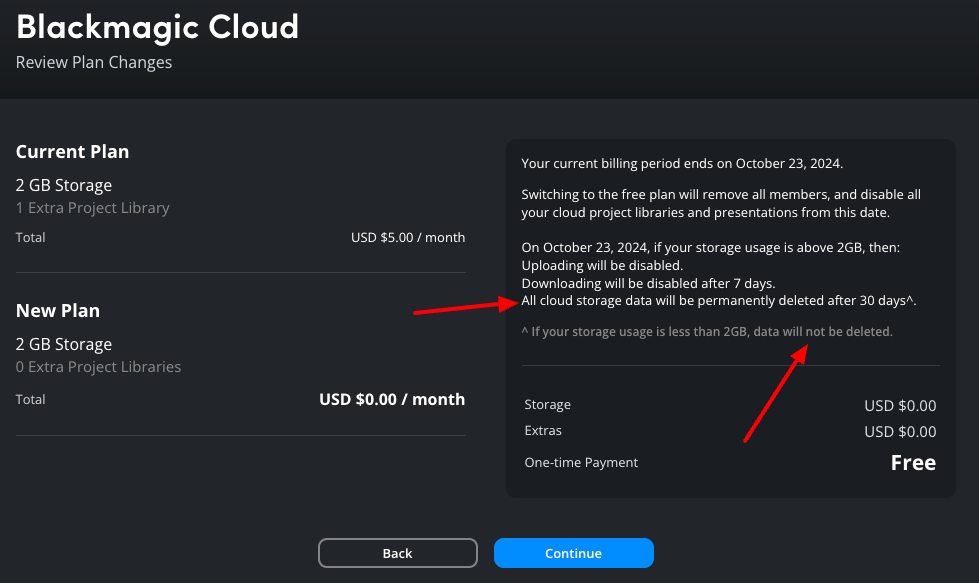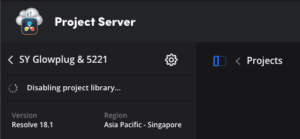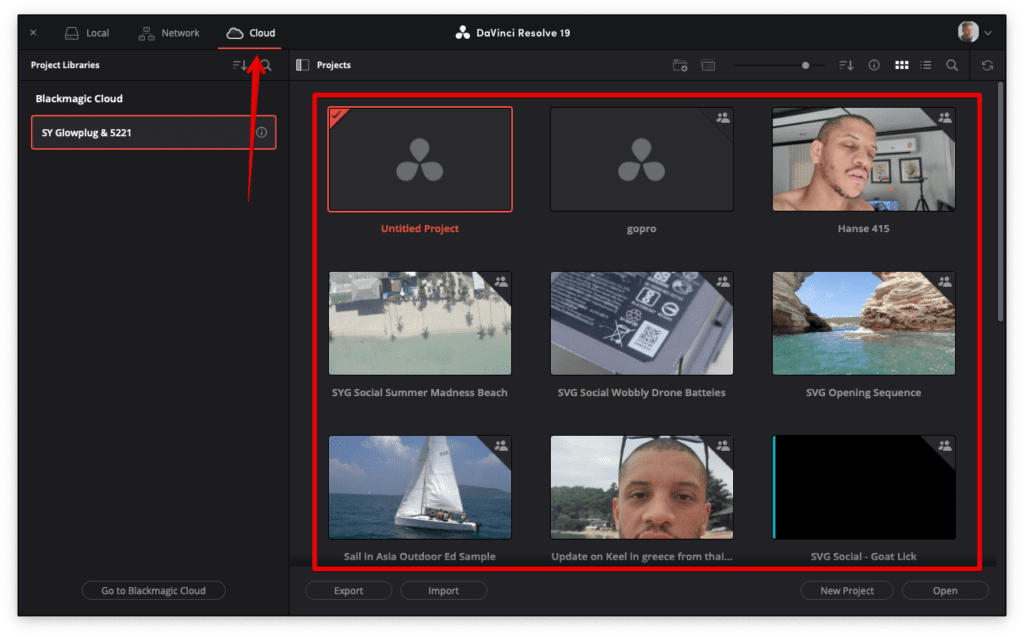A guide on how to cancel a Davinci Resolve cloud Subscription.
Perhaps the cover image is a little extreme, but it accurately reflects the frustration I feel when companies apply unscrupulous methods to retaining SaaS subscriptions. This has to be one of the most egregious examples I’ve ever come across.
Blackmagic really try to make it difficult to get out of the monthly cloud subscription.
Note: Back up your projects to local before you do anything, more below.
Cancel button, what cancel button?
You can not cancel the plan from the Account Settings > Billing interface apparently, you also can’t remove your card.
The first signs that you will be in for a fight.
Solution
Fortunately they did leave a backdoor. To cancel you must do the following hack, via the ‘Upgrade Plan’ button in Account Settings > Manage Plan:
- Log into your cloud account.
- Click settings > Manage Plan > Upgrade Plan Button.
- Change to the project QTY to 0 using the -/+ option.
- Save and you will get a message stating your plan has been changed by the due date the following month. You should see a new billing amount of Zero for the next cycle.
The current plan will now be Free.
There is also an additional popup behind the “Manage Extras” button that will still show a $5 per month fee.
I haven’t verified that a charge would still be applied, but to make sure, I repeated the steps above by changing the Project Libraries quantity to 0.
Wait it goes on…
What does this even mean?
Even Perplexity.ai is confused and laughing…
The message you’re encountering regarding your DaVinci Resolve subscription and extras can be confusing. Here’s a breakdown of what it means:
-
New Extras Limit: The statement indicates that your new limit for “extras” will take effect at the start of your next billing period, which is humorously set to “January 1, 1970.” This date is often used as a default or placeholder in computing, suggesting that there might be an error or misconfiguration in the system.
-
Manual Adjustment Required: Since you’ve decreased the number of project libraries, you need to manually disable any libraries that exceed your new plan’s limit. If you don’t do this, you will continue to be charged for extras beyond what your new plan allows.
-
Charge Changes: From the next billing period, you will not be charged for extras if your project library count is at or below the new limit. However, if you have more libraries than allowed, you will still incur charges for those extras.
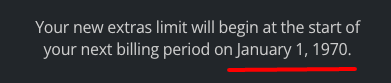
More on disabling Project Libraries below.
Note that the confirmation popup clearly states a confirmation will be sent in email. I never received such an email. Additionally when I click ‘Ok’ I still have 1 Extra attached and a 5 USD bill forecast. Another also, note that I had already manually disabled all of my Project Libraries at this point so should not have any extras.
Don’t risk losing all project data in the cloud if you have over 2GB stored.
I am on exactly 2GB. Presumably my projects will be not hosted for free as I store ‘equal to’ 2GB.
Disabling Project Libraries
The forum discussion linked above echoed what Preplexity suggested, disabling the Project Library…
- Login to Cloud
- Go go Project Server page
- See your projects on the left menu, theres an ‘i’ for information icon button next to the library name which contains the option to disable.
- Click to disable
A popup message does state that the libraries can be re-enabled at any time, …if they aren’t deleted.
Backup your projects to local first.
As stated above Blackmagic will erase your projects if >= 2GB is stored.
To back up…
- Open Davinci Resolve app
- Go to the cloud Project Libraries interface on startup, select all of the projects, command + C
- Go to the local projects and paste.
This will likely trigger the spinning rainbow wheel of death for a good few minutes while it imports, it didn’t crash for me surprisingly.
There is also a backup interface on the cloud site, I did not use this because its probably headache to download and import, but may be a better approach considering synched media.
Obviously it goes without saying that you should have a cold storage backup of the source media on a hard drive somewhere as well.
Enjoy.
This is wrong
It’s unethical to go way beyond an unintuitive UI to reduce churn and to actively hide key functionality in this way.
Of course Googling “how to cancel cloud subscription davinci resolve” only brings up frustrated forum users and an absence of any docs from Blackmagic themselves.
Judging from the age of the forum posts this isn’t a new issue, but deliberate immoral practice worthy of the label “almost as bad as Adobe“