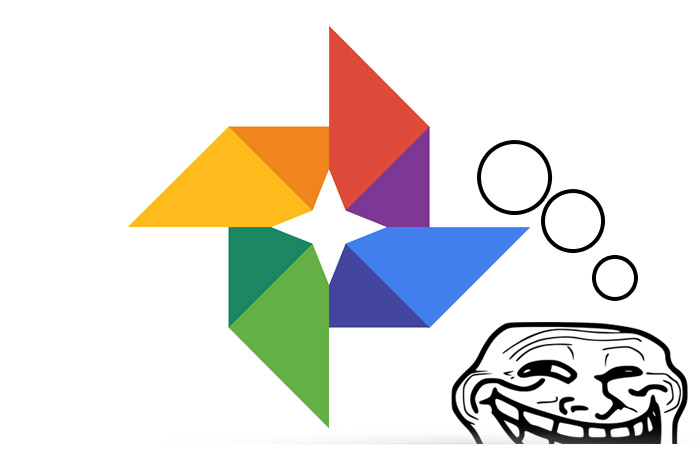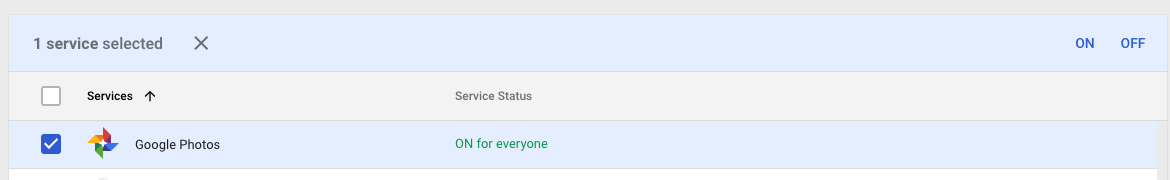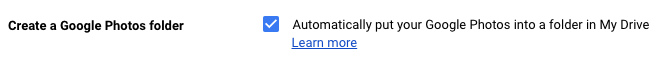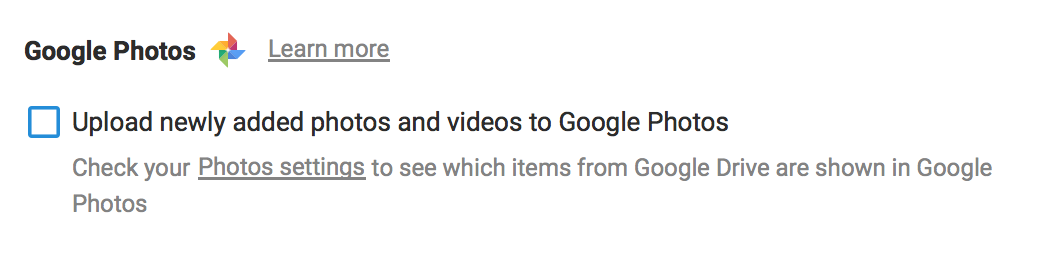Note: There isn’t much of use in this post in terms of working around the caveats, it’s more of a therapeutic rant.
Disclaimer: This is a subjective look at the Google photos app, clouded by ongoing blind rage and frustration. I have completed several GSuite setups and migrated 100s of gigs of data and folders from Drive / Gmail to GSuite for work, and attempted to resolve my own Photo backup solution.
As with most Google products, Google Photos is shiny and pleasant to use on the outside, but once you start to use it in depth there are many caveats and issues which make the product impractical to use beyond the simple tasks. Google Drive has similar problems that are only noticeable after using the product in depth, A good illustration of this is selecting multiple files in the drive web interface and attempting to right click and “Make a copy”. Wait, you can’t, cue frustration.
Caveats are occasionally fixed in Google products with silent UI updates or major updates making it hard to follow what can and can’t be done. Once a hack or workaround has been found I’ve come back to the same issue weeks later and discovered “oh now you can synch multiple accounts with Drive synch, and it’s not called Drive synch anymore”.
The Good
Auto Backup and Synch & Simple Albums
When first moving to a smartphone I had dreamt of an app which automatically sucked up and synched all of the photos I took with my phone automatically for effortless backup, no more emailing copies, or Airdropping. I could lose my phone as often as I like, safe in the knowledge my memories had made it to the cloud. I wanted cheap storage that could handle video and the ability to make some albums that could be shared. Pretty basic requirements, which Photo’s handles flawlessly. On iPhone the Photos app occasionally ‘forgets’ to actually synch to the cloud, generally the Android version is much better at this.
Search
Dragging the playhead by date generally works well for me and the face recognition and AI image analysis make finding yourself, friends and terms like “fish” pretty fast.
Pricing & Storage
As an existing Google customer I appreciate consolidating all photo storage in my Drive / GSuite bill, rather than having yet another SASS subscription. Having had a cursory look at competetive competitors it seems Drive / GSuite is the best value. There are many contenders but they don’t seem to satisfy my basic requirements. I would never consider iCloud as I’m regularly enraged by Apple account lockout loops and poor quality software. I also loathe the thought of paying Apple for anything.
Photo’s offers free unlimited storage for “High Quality” images. Personally I want the original resolution files to give my images the best chance of being compatible with higher def screens on the devices of the future. There are plenty of comparisons of High Quality vs Original
The Bad

The photos Assistant
..is more “The Pointless” than The Bad but it deserves a mention. I don’t think I’ve actually seen anything of use produced (besides the fish gif I linked to a minute ago) by this automatic styliser, gif maker and auto collage assembler. It is in fact mildly annoying on Android as it may create desktop notification’s when it’s gone and made one of it’s creations with the default settings on. It can be turned off thankfully.
The Ugly
Bulk Delete
True unlimited bulk delete and batch removing photos in Google Photos can’t be done (as of 18th July 2018). Below are a few methods I’ve tried.
Even their support staff agree it sucks:
Method 1) Delete with Web interface
Don’t think for a second you can go back and shift click to delete or download large numbers of photos from the web interface. This is something a lot of forum support members are touting as a solution. Clicking the first photo to select it, scrolling to the earliest date photo whilst holding shift and clicking doesn’t work for 16,000 photos.
Method Concept 2) Remove GSuite Application
As the account I need to remove photos from is a GSuite I wondered if removing the GSuite app for all users in admin.google.com would also delete all data in the Photos app. Support chat advised me that it would not. Presumably the data in the Photos app would still count against that users drive usage, but exist in the magical Google byte purgatory neither accessible or deletable.
Method Concept 3) Drive Synch terminal or finder to remove files
This method should work, if Backup and Synch would actually synch the effing files!
Concept: Use the “Create a Google Photos folder” to create a “Google Photos” folder in my drive root, synch that folder and referring to these guidelines on how the semi-read-only Google Photos drive folder works I should be able to delete all the image files directly without deleting the directories, this will then synch to Drive and ultimately Photos.
Removing images and not directories should be easy… Open terminal and
find /path/to/directory -type f -exec rm -iv {} \;
Yeahhhh. Only 2000 of the 16,000 media files synched and Drive Synch seemed happy that it’s job is done. With only 2018 and 2017 directories actually on my desktop it appears that the 14000 other photos I imported to this GSuite account aren’t included in the Google Photos directory, potentially because they were imported rather than captured by a device? I’m not certain this is the actual reason.
Another issue discovered was it can take hours for the Google Photos folder to appear in the drive root, or sometimes not at all after checking the setting to turn it on, and may appear to have fully synched but only half of the sub directories are in place on the web interface, even after hours.
Bulk Upload
This seems to be primarily handled by the web interface. Uploading large numbers of files e.g. 5000 at once can crash the browser. Generally leaving the upload to run over night, running manually dragged batches of 1500 files works. On occasion, the upload will stall and need to be re-run, fortunately the duplicates are detected and omitted from re-upload.
Truly awful support
Google don’t care about you or your problems.
Transferring Photos files from one account to another
This is where my rage-o-meter goes off the chart.
Personal Issues, how I came to need to bulk move…
My Drive subscription credit card expired and needed to be updated. I tried to do this through the Drive interface, each time I added a card the card would be added successfully, the cards would be in Play and Payments Center (I’m still not sure how either of these actually work as stored Payment Center cards don’t appear in any other google service). At this point I would be directed back to Drive Storage settings and told I needed to add a card to renew. LOOP. Weeks of infuriating support tickets with stock answers were next on the menu, with staff who kept giving me 100GB of storage free for a month to stall dealing with the issue and pass the buck. Eventually my ability to receive email was blocked because I was unable to pay. I decided to abandon that account, so set up another Gmail account and GSuite account which my files are now chaotically spread across. Google appear to have updated the payment window since, and magically it works, giving me back access to my email which = Google Takeout notifications!
Solutions
A) Synch Drive account locally via Drive Synch and upload to GSuite via web interface – worked. But with problems.
Photos synched with drive synch had the wrong date, completely wrong and random in some cases, not using the date modified but literally a random date.
B) Download with Takeout and upload via web interface
Requires unzipping and uploading of 15 x 4GB zip files and around 40GB. I’ve not been able to do this as I need to remove the Photos from the failed solution A.
C) Migration tools from Google Don’t exist
Photo and drive app have been merged, and made worse.
The merged Drive and Photo app is a disaster. As a developer with 1000’s of Gif shadows, buttons and random client stock images stored in Drive I really don’t want to click the “Upload newly added photos and videos to Google Photos” button and have my holiday snaps polluted with footer-logo.jpg and a smiling Rebecca Ariane Givens. This seems to be the only way the App addresses the image synch issue.
Why can’t there be a separate Google Photos app which allows bulk import/export, delete and synch?
One thing Google got right was enabling the synch of multiple accounts on Google Drive Synch. Historically having to work around the limit of 1 account per synch client was a headache involving 3rd party app’s and external HDD’s.
So after all that, a year has passed and I have:
- Redundant photos stuck in a GSuite account that I can’t delete without dedicating an entire weekend to repeatedly clicking
- A constant stream of new images and videos from my phone that are now need to be manually backed up each time I come to look at the problem
- A backup of all of my photos on an external hard drive
- Multiple zip files from takeout
- Both accounts still subscribed and no solution in sight, the takeout import might have the same date issue.
?
All of this will probably be possible in the next few months with a few simple clicks, but I’m not holding my breath. Also Google 1 approaches…