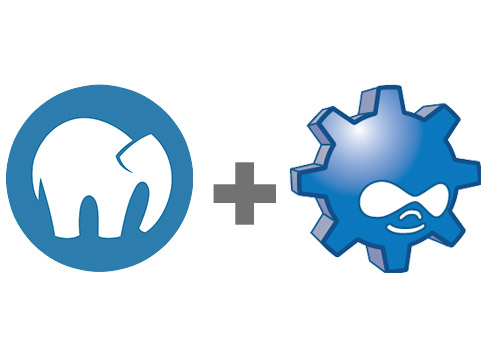This deals with Globally installing drush on a MAMP development environment on macOS, running a version of MAMP with PHP5.6.
Prerequisites: Homebrew and Wget
Get drush
cd ~/ # Download latest stable release using the code below or browse to github.com/drush-ops/drush/releases. wget https://github.com/drush-ops/drush/releases/download/8.4.10/drush.phar # Or use our upcoming release: wget http://files.drush.org/drush-unstable.phar
test and rename it
php drush.phar core-status chmod +x drush.phar sudo mv drush.phar /usr/local/bin/drush drush init
edit bash profile
pico ~/.bash_profile
inside bash profile add:
# Use MAMP version of PHP
PHP_VERSION=`ls /Applications/MAMP/bin/php/ | sort -n | tail -1`
export PATH=/Applications/MAMP/bin/php/${PHP_VERSION}/bin:$PATH
# Export MAMP MySQL executables as functions
# Makes them usable from within shell scripts (unlike an alias)
mysql() {
/Applications/MAMP/Library/bin/mysql "$@"
}
mysqladmin() {
/Applications/MAMP/Library/bin/mysqladmin "$@"
}
export -f mysql
export -f mysqladmin
then run
source ~/.bash_profile
Confirm with status
$ drush status
Result should look like..
Drupal version : 7.54 Site URI : http://default Database driver : mysql Database hostname : localhost Database port : Database username : root Database name : coolsite_local_dev_database Database : Connected Drupal bootstrap : Successful Drupal user : Default theme : cooltheme Administration theme : seven PHP configuration : /Applications/MAMP/bin/php/php5.6.2/conf/php.ini PHP OS : Darwin Drush script : /usr/local/bin/drush Drush version : 8.1.13 Drush temp directory : /tmp Drush configuration : Drush alias files : Install profile : standard Drupal root : /Users/X/Mamp/2016/website/httpdocs Drupal Settings File : sites/default/settings.php Site path : sites/default File directory path : sites/default/files Temporary file directory path : /Applications/MAMP/tmp/php
ERRORS ERRORS ERRORS
drush cannot download updates PHP5.6
simplexml_load_file(): I/O warning : failed to load external entity "" Project.php:74 [warning] Failed to get available update data from https://updates.drupal.org/release-history/drush/7.x [error] Could not download requested project(s).
$ drush pm-update drupal Update information last refreshed: Never Name Installed Version Proposed version Message drupal Unknown Unknown Specified project not found No code updates available. [ok]
What didnt work
enabling
;extension=php_openssl.dll
in php.ini by removing the ; this is mentioned in a few blogs and StackOverflow posts as a solution.
What did work
Upgrade mamp to get php7.1
Don’t forget to make sure the configs are copied out to a safe place before updating.
Copy your apache Vhost conf settings from the backed up version of MAMP, allow inclusion of /Applications/MAMP/conf/apache/extra/httpd-vhosts.conf in your
/Applications/MAMP/conf/apache/httpd.conf