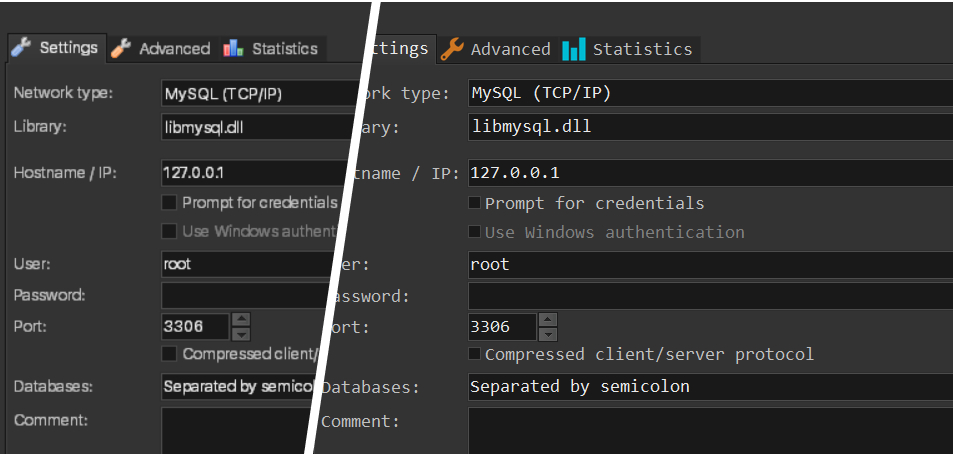Tested with Windows 10 and Heidi V 11.0.0.
- Locate your .exe , probably in C:\Program Files\HeidiSQL
- Right click and Select ‘Properties’
- Go to ‘Compatibility’ tab
- Check ‘High DPI scaling Override, Override high DPI scaling Behaviour.
Scaling performed by “Application”

- Click Ok
- Click Apply.
Done.
If there are further scaling issues hiding text etc and with fonts these can be reduced in size or changed under Session Manager > More > Preferences > General
There’s also delicious dark mode in the most recent versions
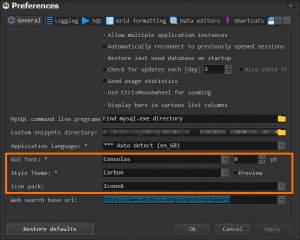
Was this article helpful?
YesNo