Every time I go to add a subdomain and want to secure it I forget the process…
Issue: Using Cloudflare DNS, Plesk & Lets Encrypt on my VPS don’t play together nicely with IPv6 while trying to verify the domain when setting up new hosts, this creates errors in the SSL cert config which are quite difficult to remember how to undo after 6 months.
Solution:
- Create the subdomain A record in Cloudflare first
- Turn off the proxy mode for the new record under “Proxy Status”
- Create the subdomain in Plesk and check “Secure the domain with Let’s Encrypt”

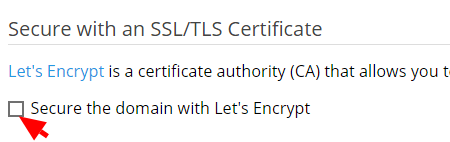
Secure with an SSL Cert - Wait for Great Success!

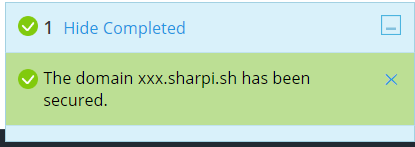
- Re-enable Proxying in Cloudflare to hide your server IPv4 IP.
Was this article helpful?
YesNo
